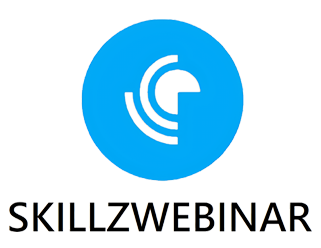Expand Your Ability to Analyze Data in Excel with Some "Hidden" Functions and New & Powerful Tools.
You may be comfortable using formulas and functions in Excel, but it's likely that you may have missed some of its powerful functions and capabilities. For example, MATCH, INDEX, INDIRECT functions and the array formulas. Excel has a whopping 450+ functions giving you the power to handle a numerous statistical, mathematical and financial challenges, not to mention functions that extract valuable date information and let you manipulate text at the character level.
This webinar by expert speaker Dennis Taylor gives you an inside-look to some "hidden" function and new and powerful tools in Excel. You'll learn about array formulas and array functions (FREQUENCY, TREND, and GROWTH); quick formula copying methods, creative use of the Ctrl key to create formulas/function in multiple locations simultaneously; and a host of other mind-blowing tricks.
Learning Objective:
You'll learn using the following functions:
- MATCH
- CONVERT
- TRANSPOSE
- FREQUENCY
- DATEDIF
- INDIRECT
- LEN
- MOD
- TREND
- OFFSET
- GROWTH
- REPLACE
- SUBSTIUTE
- Extended uses of the IF and VLOOKUP functions
- Extended uses of the MATCH and VLOOKUP functions and more
Session Highlights:
- Learn how to update values without formulas, build formulas faster, and use formula-auditing tools.
- Overcome the limitations of the VLOOKUP function - use the frequently combined MATCH and INDEX functions.
- Learn to use the CONVERT function when you're working with alternate distances, weights and measures.
- Know how to use the INDIRECT function when copying data from multiple locations.
- Identify how to harness the power of the expanded COUNTIF family of functions - SUMIFS, AVERAGEIFS, and COUNTIFS for multi-field data analysis.
- Learn to set up and use array formulas; learn specific array power functions - FREQUENCY, TREND, GROWTH, and TRANSPOSE.
- Auditing and formulas productivity tips.
- Array formulas and array functions (TREND, GROWTH, and FREQUENCY).
- Specialized text functions - LEN, REPLACE, SUBSTITUTE.
- Powerful uses of unusual functions like INDIRECT, OFFSET, and MOD.
- Extended uses of the IF and VLOOKUP functions - in combination with array formula.
Who will Benefit:
Any Excel user who needs to go beyond the basics of using formulas or simply wants to become more comfortable and productive in using Excel formulas and functions.
Speaker
Dennis Taylor